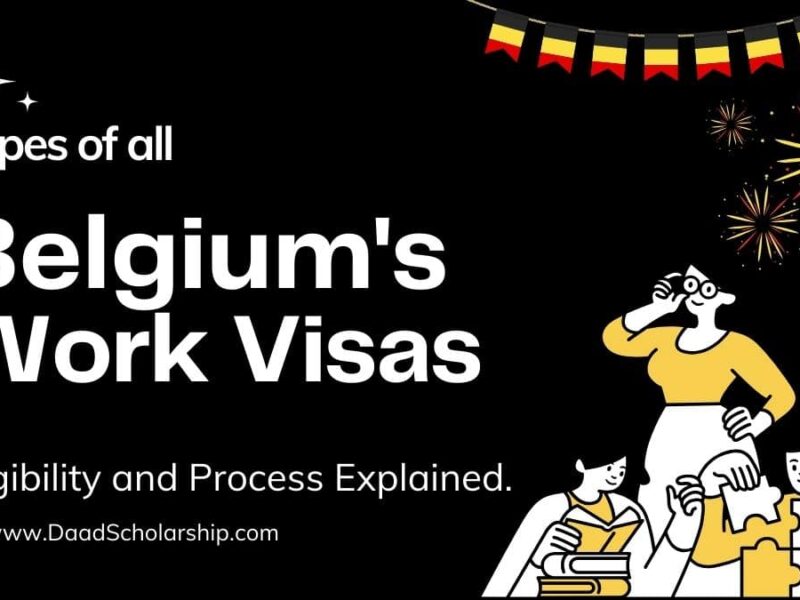Let’s be honest, job hunting can feel like a prehistoric struggle for survival. You’re a Neanderthal with a killer skillset, but you’re up against a horde of equally qualified Homo sapiens, all vying for the same juicy mammoth (aka, that dream job). Your CV? That’s your trusty spear. But a flimsy, poorly-crafted spear won’t take down the big game.
In today’s lightning-fast job market, recruiters are like hungry predators with the attention span of a goldfish. They’ll scan your CV faster than you can say “paleolithic period,” so you need to make every second count. This article is your guide to crafting a CV that’s not just a bone, but a full-on, articulated dinosaur skeleton – impressive, robust, and guaranteed to make them stop and stare.
We’ll break down the essential vertebrae, ribs, and skull (okay, maybe not the skull) of a winning CV, ensuring it’s globally recognized and optimized for those pesky Applicant Tracking Systems (ATS). Think of it as your CV’s evolutionary leap from Homo erectus to Homo awesome-us.
Ready to conquer the job jungle? Let’s get started!
Understanding the Importance of a Curriculum Vitae Structure
A well-organized resume not only increases your chances of getting noticed by recruiters but also ensures compatibility with ATS software, which scans resumes for keywords and formats before they reach human eyes. Different regions have varying expectations (e.g., some countries avoid including photos on resumes), so it’s essential to create a global-friendly version that aligns with these norms.
Essential Backbone Components of Your Resume Must Have:
A resume should be structured to present your information in a logical, easy-to-read manner. Here’s a breakdown of each essential section:
1# Contact Information
- Details to Include: Your full name, phone number, professional email address, and optionally, a LinkedIn profile link or professional website.
- Tip: Avoid unnecessary details like your home address unless it’s a regional requirement. This keeps your resume streamlined and protects your privacy.
2# Professional Summary or Objective
- Summary vs. Objective: If you have work experience, use a Professional Summary—a brief 2-3 sentence statement that highlights your key skills, experience, and the value you bring to the role.
- For entry-level candidates or career changers, a Career Objective may be more appropriate. This should clearly state your career goals and why you’re a good fit for the position.
- Tip: Tailor this section for each job application, focusing on relevant skills and achievements that match the job description.
3# Core Competencies or Skills
- Bullet Point Format: Highlight a selection of key skills (5-10) that are relevant to the job. These can include both hard skills (e.g., project management, programming languages) and soft skills (e.g., communication, leadership).
- Tip: Align these skills with those listed in the job description to increase your chances of passing ATS checks.
4# Professional Experience
- Reverse Chronological Order: List your work experience starting with the most recent role. For each entry, include: Job title, Company name, Location (optional), Dates of employment, and Key responsibilities and achievements.
- Action-Oriented Statements: Use bullet points and start each statement with action verbs like “Led,” “Developed,” “Managed,” or “Achieved.” Be specific and, when possible, quantify your achievements (e.g., “Increased sales by 25%”).
- Tip: Focus on results and outcomes rather than just listing tasks.
5# Education
- Details to Include: Your degree, university name, and graduation year (optional for experienced professionals). Add any relevant honors or distinctions.
- Tip: Include any certifications, professional courses, or additional training relevant to the job, especially if they add value to your application.
6# Additional Sections (Optional)
- Certifications & Courses: Include any professional certifications or courses that showcase your expertise or up-to-date knowledge in the field.
- Languages: If you are proficient in multiple languages, list them and indicate your fluency level.
- Projects/Portfolio: If you work in a field like design, IT, or marketing, include a link to an online portfolio or highlight significant projects that demonstrate your skills.
- Volunteer Work or Extracurricular Activities: Especially for entry-level candidates, this section can showcase leadership and other soft skills valuable in a professional setting.
Tailoring Your CV for Your Next Job Application Submission
Customizing your resume for each job application is same as putting themed soul in a skeleton body. Here’s how to do it effectively:
- Job-Specific Customization: Review the job description carefully and incorporate relevant keywords and phrases into your resume. This increases the likelihood of passing the ATS screening and showing recruiters you have the specific skills they are looking for.
- Highlighting Relevant Experience: Make sure the experience and skills you highlight match the job you’re applying for. If you have multiple experiences that may not seem immediately relevant, rephrase them to show transferable skills.
- Tip: Research the company’s culture and industry requirements, and adapt your resume’s tone and content accordingly (e.g., using technical language for IT roles or emphasizing creativity for marketing roles).
Formatting Tips for a Professional Resume
A polished resume format can make a significant difference in readability and impact:
- Font and Layout Guidelines:
- Use professional fonts like Arial, Calibri, or Times New Roman.
- Maintain consistent font sizes (11-12 for body text, 14-16 for section headers).
- Utilize white space effectively to make your resume easy to scan.
- Length: Keep your resume concise—typically one page for most candidates and two pages for those with extensive experience.
- File Format: Save your resume as a PDF unless a different format is specified by the employer. PDFs preserve formatting and are generally ATS-friendly.
Common Mistakes to Avoid!
Even a well-structured resume can be overlooked due to common mistakes. Avoid these pitfalls:
- Unnecessary Information: Details like marital status, nationality, or photos should be excluded unless specifically required for the job or country.
- Typos and Grammar Errors: Proofread thoroughly. Even small mistakes can give the impression of carelessness. Use tools like Grammarly or ask a mentor or friend to review it.
- Clichés and Vague Terms: Avoid generic phrases like “hard-working” or “results-driven.” Instead, focus on specific, measurable achievements that highlight your skills and impact.
References